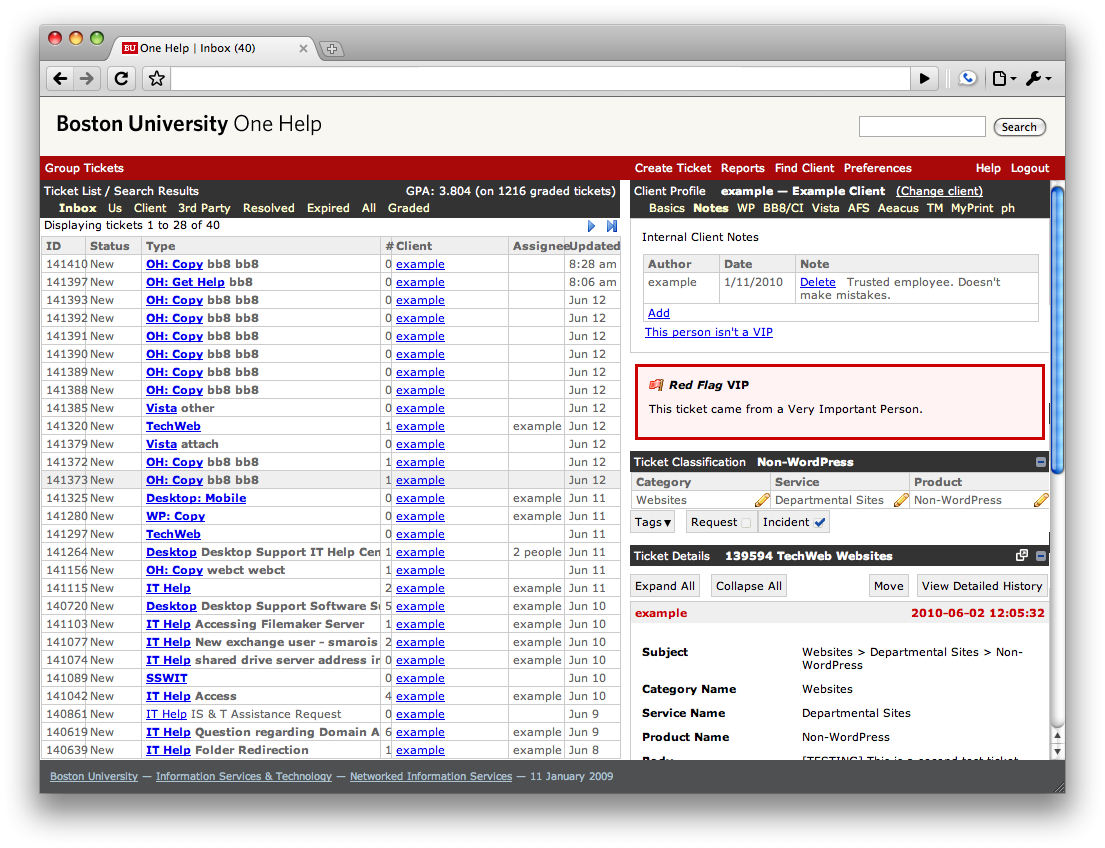
One Help is a help desk "ticket tracking" system. Clients who need help create tickets here by sending e-mail or submitting an online form. The Help Center then routes the ticket to the relevant groups and inviduals.
Context
The key design consideration in every aspect of One Help is: "Don't ask what we know." Because most of our support is for University affiliates, we know a lot about our clients already. When someone reports a problem with "their website" we can probably figure out what site that is without having to ask.
We see this most prominently in the "Client Profile". Instead of trying to record details about each person within One Help, we just connect to the applications we support and read the original data from there. Here's a list of Blackboard 8 courses this client (namely me) can access:
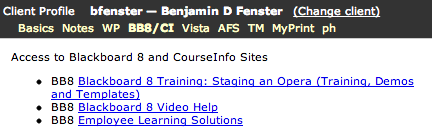
Now vague reports like, "I can't add students to my course" are easy to put into context.
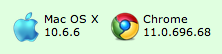 One Help also collects
contextual information as tickets come in. What browser is the visitor
using? What page were they viewing immediately before clicking "Help"?
One Help also collects
contextual information as tickets come in. What browser is the visitor
using? What page were they viewing immediately before clicking "Help"?
Developers will recognize immediately that much of this context is information that's readily available to web applications. Capturing the HTTP "Referer" property isn't rocket science. Combining it with several hundred other bits of data to form a complete profile for a client is the magic behind One Help.
History
I developed the first version of One Help on my own initiative and in my own time, aiming to replace its aging predecessors.
I developed the first version to be used in production entirely on my own time. Boston University sponsored further development, in particular adding features to afford compatibility with the "Information Technology Infrastructure Library," which the University had recently adopted.