
This is the tool I use most frequently, in the sense that it runs constantly in my system tray. It watches for any new posts to any of the WebCT discussion boards I can access and for any new mail messages received through WebCT. Whenever anything happens it produces an alert like the one shown here.
Really it will take any actions you've requested. In my case it shows an alert like the one above and plays a sound. It could also, if I wished, open WebCT automatically.
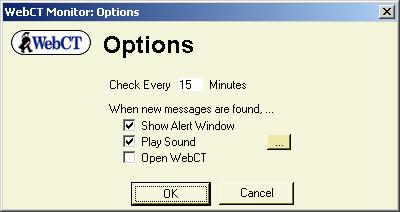
By clicking the "Open WebCT" button on the alert window, a WebCT session (with me logged in) will open in my default browser, where I can see quickly which courses have new messages and address them. By default, WebCT Monitor will keep watching for new events as soon as the user clicks "Open WebCT" or "Go Away" but by clearing the "Re-Enable Monitoring Immediately" checkbox it will stay silent.
An icon in the system tray features options to open a WebCT session in the browser, enable/disable monitoring, and change options (by producing the window shown above).