β (Beta): Human-Computer Interaction Project
The next evolution was to take the application off the web and onto the desktop where a much wider range of user interface tools might be applied. I did this as a project for my Human-Computer Interaction class.
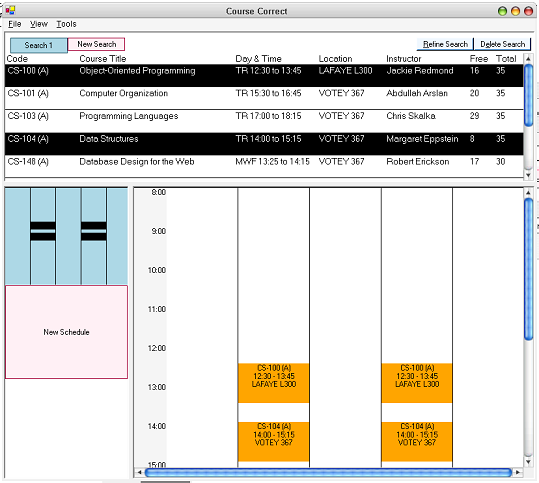
Since the focus for the class was on getting an attractive interface, I spent minimal time on functionality and instead crafted new interface controls from scratch. The list of courses (sections, actually) you see above, for example, is a control I created from scratch, where each course listed in it is also a custom control. This made a unique interface, but ended up hindering functionality.
I also paid particular attention to layout here, making separate sections for searches, a current working schedule, and previews of other schedules. All other features (like building a schedule to preferences) were presented in other windows.
This ended up having two main problems. First, it was too big to fit on an 800x600 screen, and indeed a little too big to fit comfortably on 1024x768 if the user had a task bar larger than normal (as I do). Second, it was a bit boxy in the way it handled "tabs" for searches and schedules. That ugly pink box down at the bottom seemed like a good idea at the time, but really just doesn't look good.