Grading the same homework assignment from 30 different people can get tedious very quickly. Several students will likely make the same mistake, so deducting points for that mistake and writing out the same comment repeatedly is just a waste of time.
Enter GradePoint. This application first lets the user specify a grading criteria (what you see under the "Scores" panel in the image below), then lets the grader import that criteria file and a folder with all students' files in it to grade quickly and easily.
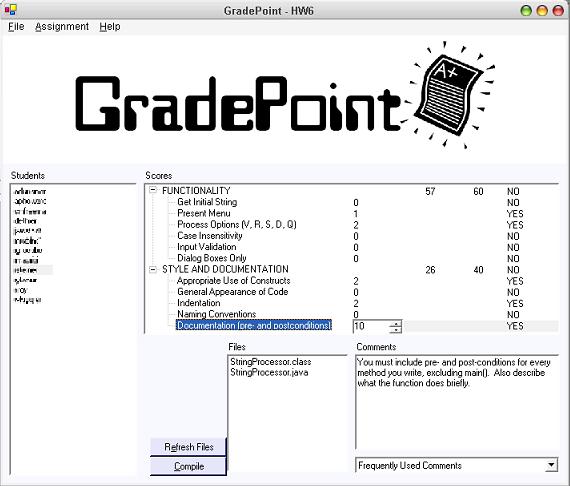
The list on the left (deliberately blurred here to preserve confidentiality) shows each student in the class. Clicking a student's name will show a list of files that student submitted.
Double-clicking a file will open it in the default Windows editor for that type of file. Source code thus opens in some development environment, presumably. Double-clicking a .exe or .class file will run that program (yes, that's right, it runs Java that way too).
Selecting a source code file and pressing Compile will (you guessed it) recompile that file at the command line and leave the window open so the user can see any errors that result.
The rest of the window is devoted to the task of producing feedback for students. Select a criterion in the big box and the "number of points deducted" will become an input box on the right. Use the graphical arrows or type a new number. Then, enter comments for that criterion in the Comments box at the bottom of the screen.
Any common comments may be added to the "Frequently Used Comments" box. Pick an item from that list and it's instantly added to the current student's own feedback.
Then, by just selecting a menu option, GradePoint will generate pretty HTML grade reports for each student in the class. These are designed in particular to work with WebCT but will work in any situation students can receive HTML feedback (including e-mail).