In the Votey computer labs at the University of Vermont, roving profiles are disabled. Every time students login to a computer (whether one they've used in the past or one they've never touched) they sit down to a default Windows configuration.
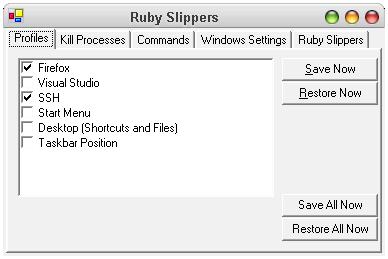
Ruby Slippers is designed to make each new session feel just like home. Its biggest job is to install your personal preferences for a variety of applications. Your Firefox profile (complete with bookmarks and extensions) gets activated. Your SSH profile, with your private keys and connection settings, is copied, as is your profile in Visual Studio.
Next, Ruby Slippers closes down any automatically-launched applications (like QuickTime) that you don't want running in the background, and then launch the things you do want (like your own portable Thunderbird installation).
The application automatically saves any changes you've made to any of your profiles every time you logout, and restores them when you login again, anywhere in the building. So go ahead — add a new bookmark to Firefox. For the first time in Votey history, it will be waiting for you when you come back.